Web Design for Everyone The Art Of Making Your Site Accessible
A website isn’t just a fancy calling card—it’s a vital gateway to information, services, and connections. But here’s the thing: not everyone can access that gateway equally. That’s why web accessibility is crucial. So, let’s dive into the art of making your site accessible to everyone because the web should be for all of us!
Why Accessibility Matters
First off, why is accessibility so important? Well, imagine building a beautiful, informative website, but a significant portion of your audience can’t navigate it. That’s not just a missed opportunity—it’s an oversight that can alienate users with disabilities. Making your site accessible ensures that everyone, regardless of their abilities, can use it comfortably. Plus, it’s the right thing to do, and it’s often legally required.
Understanding Web Accessibility
Web accessibility means designing and developing websites so that people with disabilities can use them. This includes individuals with visual, auditory, motor, and cognitive impairments. By incorporating accessibility features, you’re ensuring that your site is navigable, readable, and usable for everyone.
Key Principles of Accessible Design
- Perceivable: Information and user interface components must be presentable to users in ways they can perceive. This means providing text alternatives for non-text content (like images and videos), ensuring that content can be presented in different ways (such as simpler layouts), and making it easier for users to see and hear content.
- Operable: User interface components and navigation must be operable. This involves making all functionality available from a keyboard, giving users enough time to read and use content, and helping users navigate and find content.
- Understandable: Information and the operation of the user interface must be understandable. This includes making text readable and understandable, ensuring content appears and operates in predictable ways, and helping users avoid and correct mistakes.
- Robust: Content must be robust enough to be interpreted by a wide variety of user agents, including assistive technologies. This means using clean, consistent code that helps future-proof your site.
Practical Tips for an Accessible Website
- Use Alt Text for Images: Always add descriptive alt text to your images. This helps screen readers convey what the image is to users who are visually impaired.
- Ensure Keyboard Navigation: Make sure your website can be navigated using a keyboard alone. This is crucial for users who cannot use a mouse.
- Choose Readable Fonts and Colors: Select fonts that are easy to read and use high-contrast color schemes to ensure text is legible against the background.
- Provide Captions and Transcripts: For all video and audio content, provide captions and transcripts. This aids users who are deaf or hard of hearing.
- Design Clear and Consistent Navigation: Use clear headings, labels, and navigation structures. Consistency helps users understand and predict where they can find information.
- Test with Assistive Technologies: Regularly test your site with tools like screen readers and other assistive technologies to ensure it works well for everyone.
Tools and Resources
- WAVE (Web Accessibility Evaluation Tool): An excellent tool for evaluating the accessibility of web content.
- WCAG (Web Content Accessibility Guidelines): The gold standard for web accessibility guidelines.
- Color Contrast Checkers: Tools to ensure your color choices meet accessibility standards.
Final Thoughts
Creating an accessible website isn’t just about ticking boxes—it’s about fostering inclusivity and ensuring that everyone, regardless of their abilities, can benefit from the digital world. So, as you embark on your web design journey, keep these principles in mind. Let’s make the web a place where everyone feels welcome and empowered.



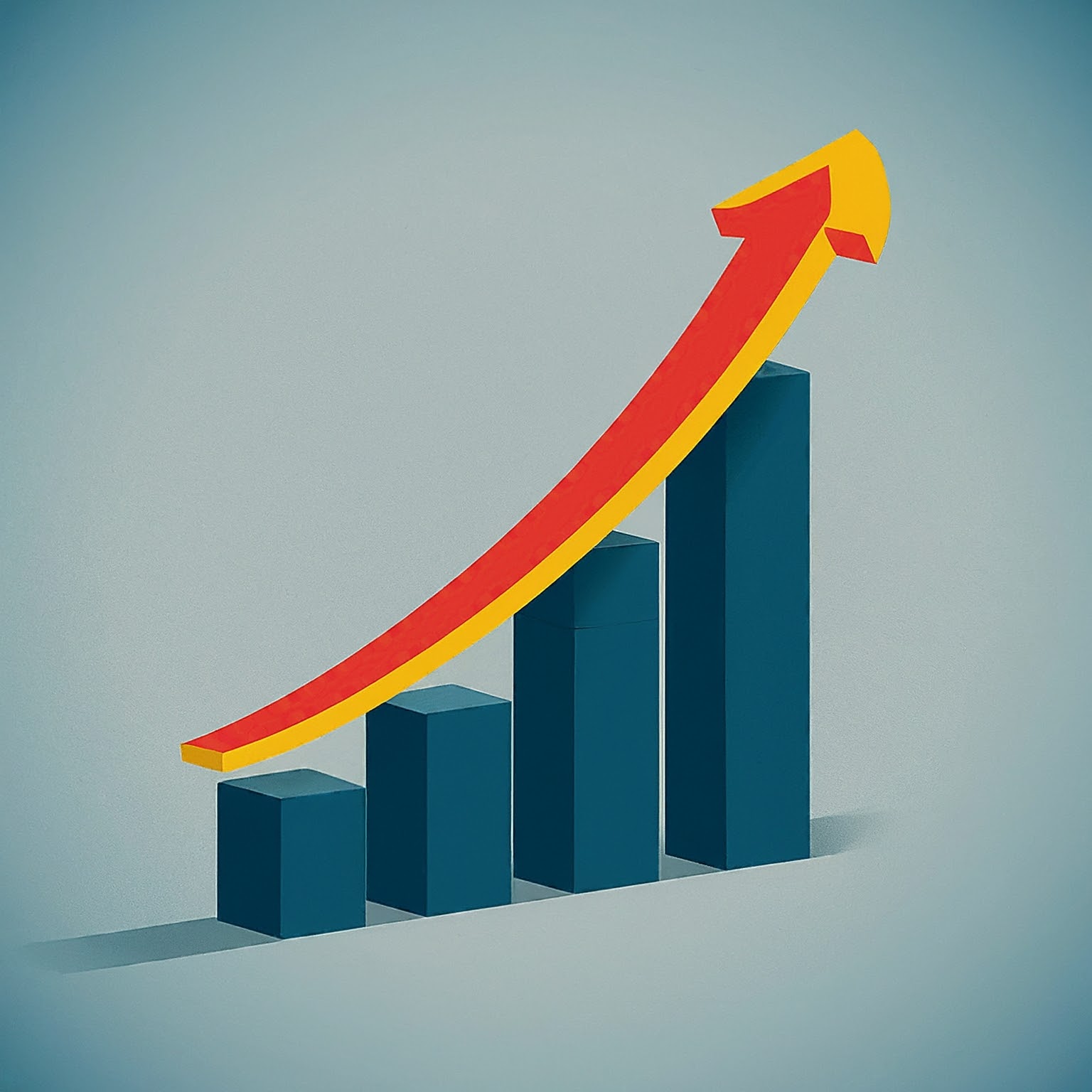







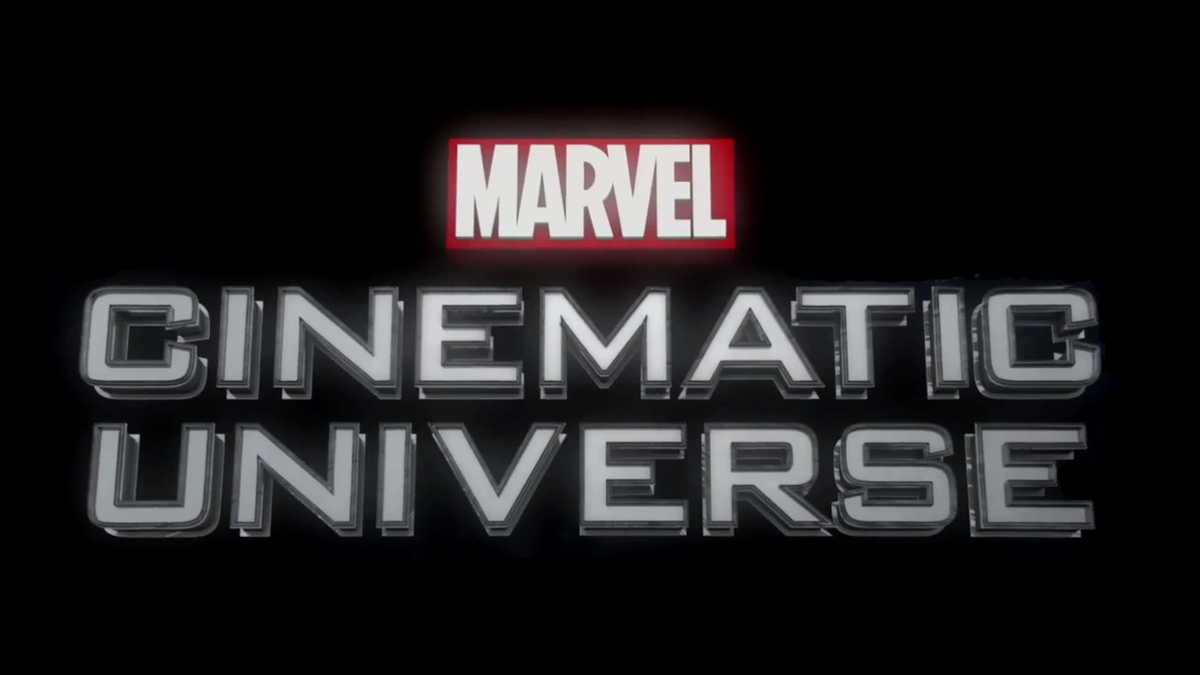


Post Comment